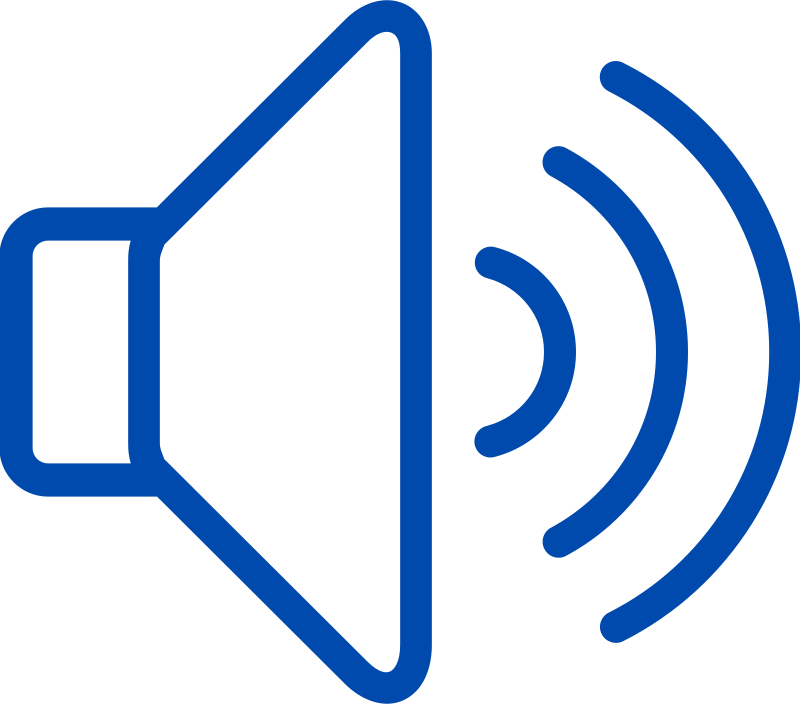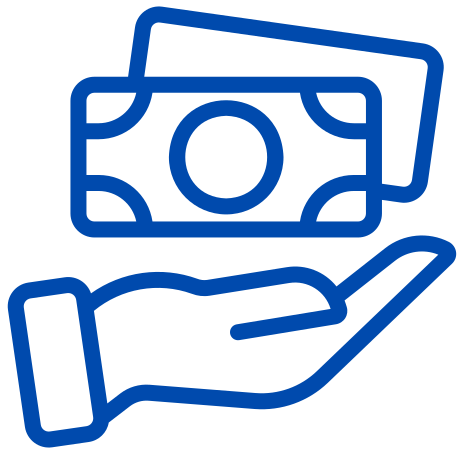Intermediate Level

12-17 Years

Recommended Timeline
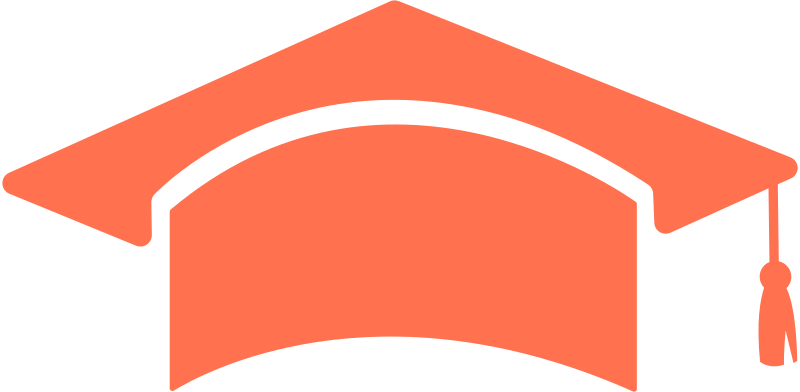
100 learners have enrolled!
About Course
Master the essential skills to confidently use Word, PowerPoint, and Excel in academic and professional settings. This course is designed to equip you with the knowledge to create stunning documents, presentations, and spreadsheets that impress.
Through 10 structured weekly lessons, you’ll learn how to:
- Navigate and save files effectively
- Enhance your documents and presentations with fonts, titles, and formatting
- Apply styles and pattern recognition to create visually appealing content
- Prepare for papers and essays, and organize your data in Excel
- Design eye-catching flyers and brochures, and master slide types and color coding
- Work with images, numbers, and text combinations
- Utilize functions and incorporate various forms of media
- Add animations and number-based color coding to your presentations
- Edit, review, and graph your data with ease
By the end of this course, you’ll be a Microsoft Office pro, ready to take on any task with confidence! 💻🎓💼
Course Content
Week 1: Navigating the Basics
-
Introduction to Microsoft Word, PowerPoint, and Excel
-
Saving and opening documents, presentations, and spreadsheets
-
Understanding the interface of each application
Week 2: Formatting Fundamentals
Week 3: Styles and Patterns
Week 4: Academic Writing and Excel Organization
Week 5: Designing Visuals
Week 6: Working with Images and Numbers
Week 7: Combining Images and Text, Functions
Week 8: Multimedia and Advanced Functions
Week 9: Animations and Conditional Formatting
Week 10: Editing, Reviewing, and Graphing
Other popular gigs of mijalziger

-
 3-5 learners per class
3-5 learners per class
-
 45m
45m
-
Beginner Level
Introduction to Python Programming: Building Your Programming Skills
Empower your coding ambitions in our focused Python course. Master core concepts, craft real-world projects, and gain personalized support in a small-group setting. Build your Python proficiency for success. Beginner-friendly.
Free
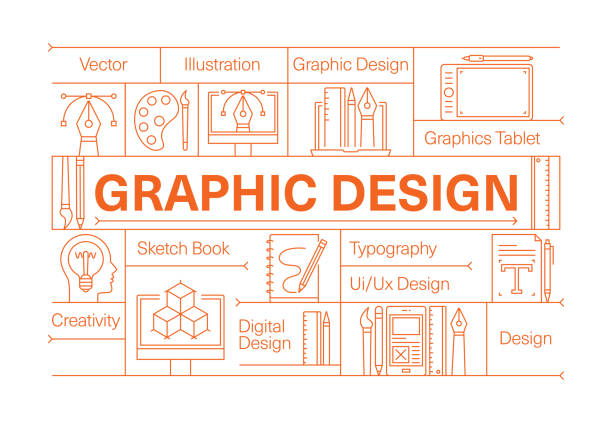
-
 3-5 learners per class
3-5 learners per class
-
Beginner Level
Mastering Digital Art: A Guide for Young Designers
In this course, beginners will learn to create designs like invitations, thumbnails, posters, t-shirt mockups, and more, mastering key design skills.