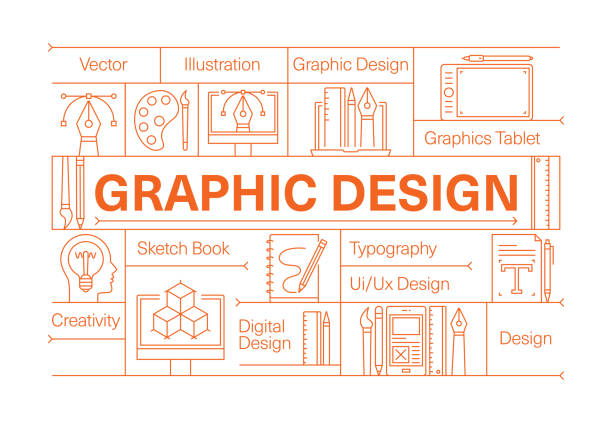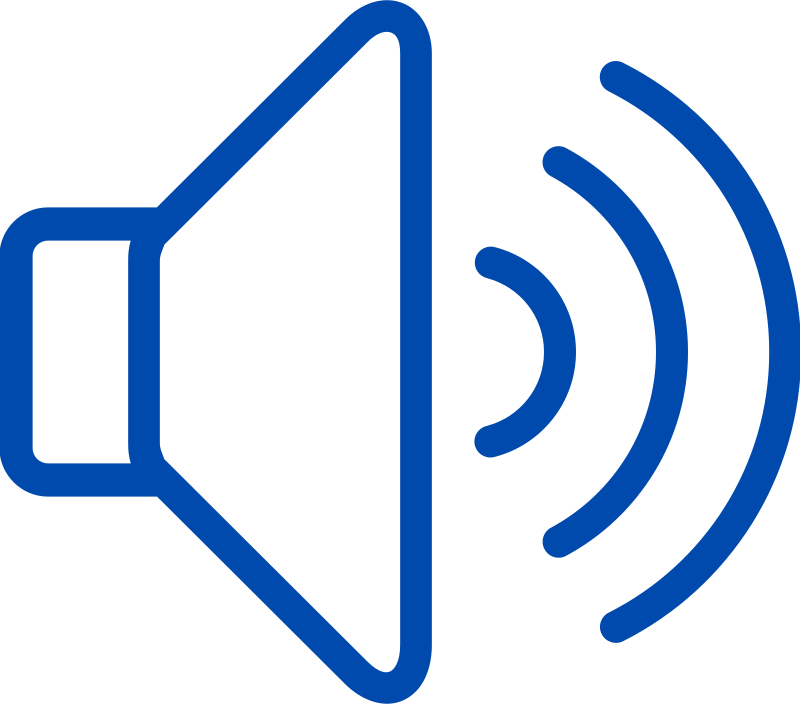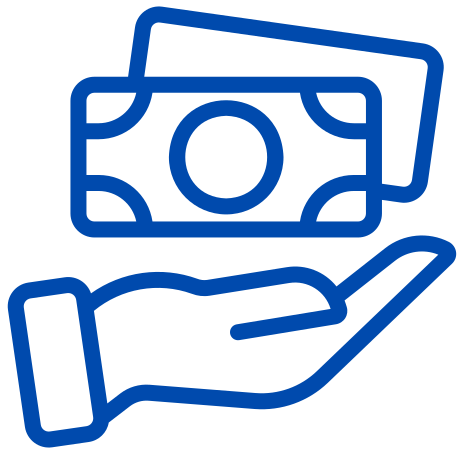Beginner Level

7-10 Years

1x per week
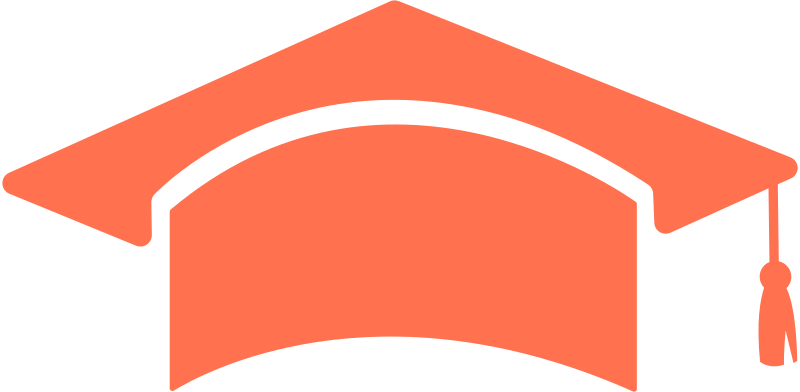
86 learners have enrolled!
About Course
In this course, you’ll go from a graphic design newbie to creating stunning visuals. From invitations to animations, you’ll explore the full potential of Canva.
Key Topics:
- Canva Fundamentals: Master the basics of Canva, including templates, elements, text, and backgrounds.
- Design Projects: Create a variety of designs, such as invitations, t-shirt mockups, and animations.
- Creative Exploration: Unleash your creativity as you experiment with different design styles and techniques.
Requirements:
- A free Canva account
- Basic computer skills (drag-and-drop, window navigation)
Join us and discover the exciting world of graphic design!
Course Content
Collage
Invitation
T-Shirts
Posters
Brochure
Advertisements
Book Cover
YouTube Thumbnail
Animation
Slideshow
Learners will master Canva by navigating its tools, inserting and customizing elements like photos and graphics, and formatting text with various font, size, color, and spacing options to create unique designs.
Learners should have basic computer skills, including the ability to perform drag-and-drop tasks on their device. They should also know how to navigate between multiple windows.
This class utilizes Canva alongside the PeerCamp classroom.
Parents must create a free Canva account for learners prior to the class. Parental consent is required for participation.
Other popular gigs of mijalziger

-
 40m
40m
-
Intermediate Level
Advanced Microsoft Office Proficiency Course
Build practical skills in Microsoft Word, Excel, and PowerPoint with this self-paced course, ideal for school, college, and career success.
By: mijalziger
Free

-
 3-5 learners per class
3-5 learners per class
-
 45m
45m
-
Beginner Level
Introduction to Python Programming: Building Your Programming Skills
Empower your coding ambitions in our focused Python course. Master core concepts, craft real-world projects, and gain personalized support in a small-group setting. Build your Python proficiency for success. Beginner-friendly.
By: mijalziger