How It Works?
Create Unlimited Gigs
Signup for free, list your online classes or, courses on any topic
Deliver quality Teaching
Offer your teachings to global student base of K-12 & get notified on every gig booking
Get Paid
Flexible schedules as per your availability & get paid on time
Create Gig for free & get
listed at the top 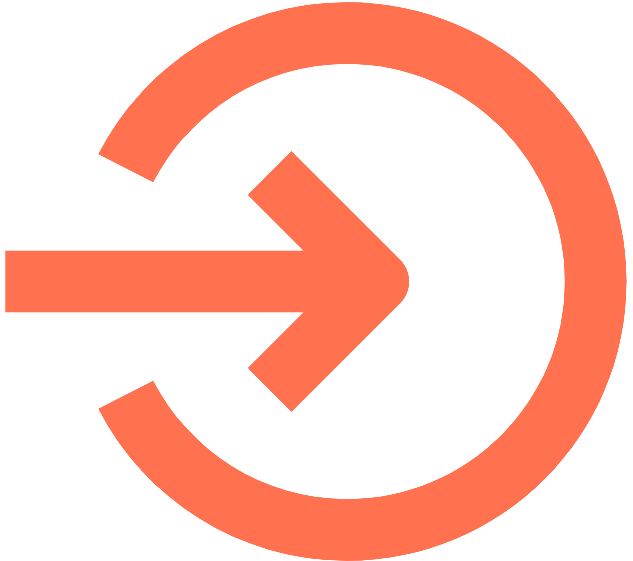
Signup for free, list your online classes or, courses on any topic
Online Classes & Recorded Courses
Gig types on innovative topics, Group to 1-1 classes
Kindergarten to
Grade 12
Categories ranges from
academics to hobbies
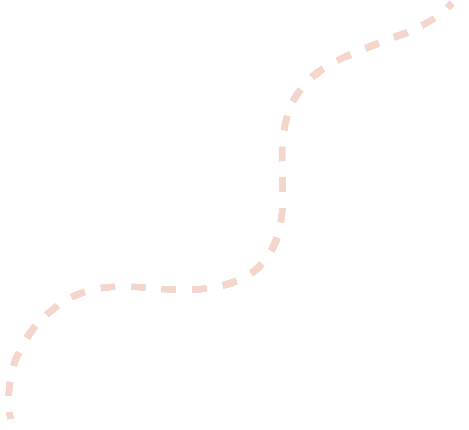
Join our growing PeerCamp community
Whether you teach academics or non-academic skills, you can reach a worldwide student base through live classes or on-demand courses. Build your personal brand with student reviews, earnings, and exposure, while teaching on your own terms—selfmade schedules, just pure impact and growth!
PeerCamp empowers educators to go global!
Join NowWhy PeerCamp is the smartest choice?
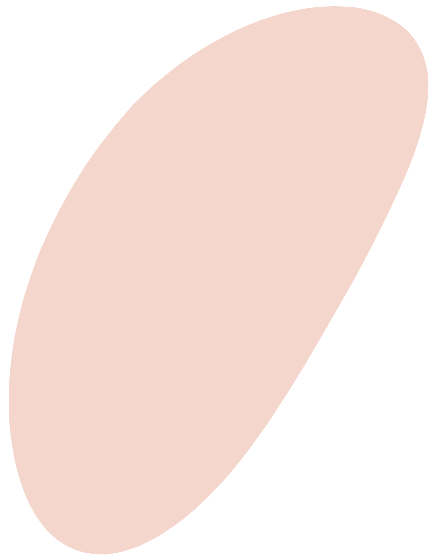
Setting up is a
breeze & for Free
- Gig details submitted via email/Skype/call to our team are promptly uploaded, and profiles are created from the backend.
- Alternatively, you can effortlessly create your profile with step-by-step guidance provided.
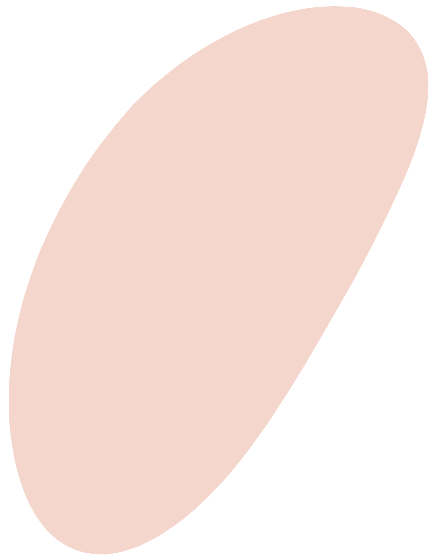
Get badges &
Commission cuts
- Earn badges for teaching excellence, quality content, and the most upvotes from the buyers. Display them on your social media profiles.
- Enjoy zero to reduced commission percentages, depending on varied parameters. Contact us to know more.
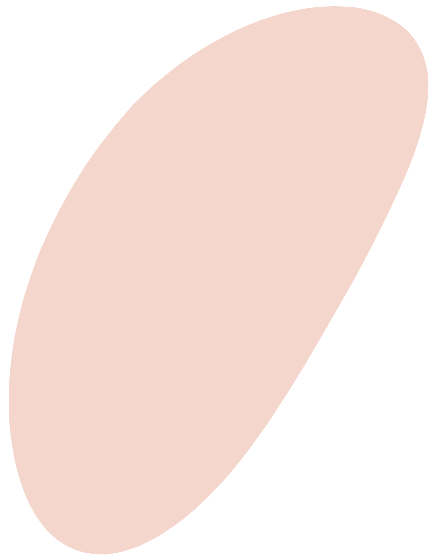
Branding & Media
recognitions
- Provide certificates with your name and signature that students will be proud to display on successful completion of your gig.
- Get free promotion on different social media platforms through mentions and blogs shared by the PeerCamp team.
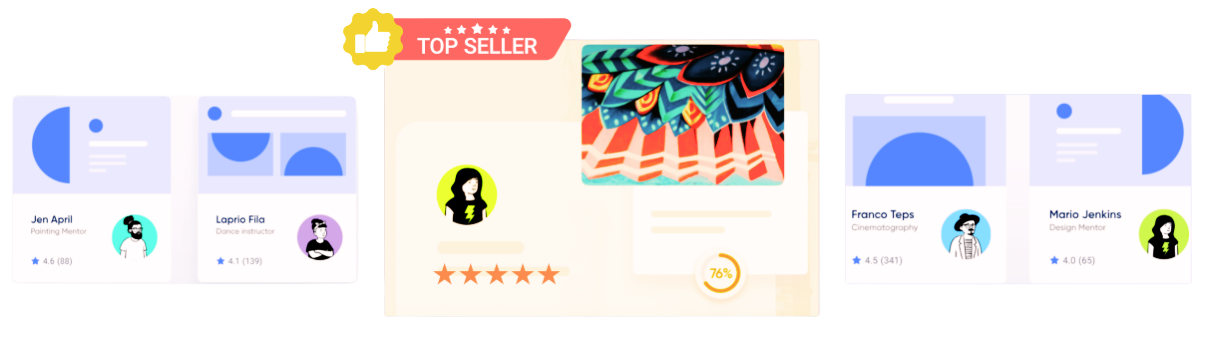
PeerCamp enables me to quickly, efficiently and cost-effectively reach out to students worldwide with an unlimited earning opportunity.
Q&A
Let your creativity shine! You’re free to offer any service that’s legal and aligns with our terms. Explore over 50 categories for inspiration and ideas.
It’s completely your choice — work as much or as little as you like. Some educators use PeerCamp full-time, while others keep their 9–5 job and earn extra income on the side.
Joining PeerCamp is free — no subscription or listing fees required. You can earn from 70% to 100% of every transaction depending on some premium priviledges.
It’s highly flexible. While you’ll need to invest some time upfront to understand how the marketplace works, you’ll have full control over how much you choose to work afterward.
You set your prices as per your analysis and confidence on selling at the right price point and as per your taget market. We suggest you to go through similar type of gigs curated by other educators to stay competitive with relevant price tag.
After you deliver an order, your earnings are transferred directly to your PeerCamp wallet, which you can withdraw within 10-15 working days — no need to chase clients or wait weeks for payment.







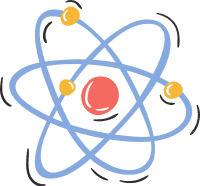 Academics
Academics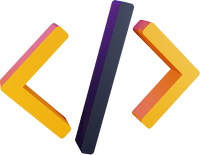 Tech Skills
Tech Skills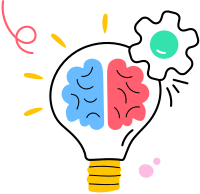 Soft Skills
Soft Skills Hobbies & Wellness
Hobbies & Wellness
