
Sidhi Maheshwari,
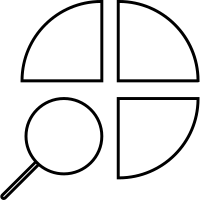
Master MS Excel from basics to advanced! Learn charts, formulas, pivot tables & dashboards to boost your data skills like a pro.
-
Level
-
3x per week
-
20 students
- The goal is to become an MS Excel expert by studying all the details and functions available in Excel.
Curriculum Overview
Become a Pro at MS Excel and serve your clients the best possible spreadsheets, dashboards and pivot tables.
Lesson 1: Excel - Introduction & interface
- The introduction to Excel , its benefits, and its areas of usage. Get acquainted with its interface.
Lesson 2: Interface
- Dive deep into the interface and its detailed options
Lesson 3: Conditional Formatting
- Explore the conditional formatting and more formatting options
Lesson 4: Excel Charts
- All the types of charts will be explained with examples to understand everything about chart-making.
Lesson 5: Types of Errors
- Understand all types of errors that might occur while dealing with all kinds of data.
Lesson 6: Formulas
- The various formulas in MS Excel will be discussed in detail here
Lesson 7: Functions
- The Excel functions are a great help in Excel.
Lesson 8: Data Validation Techniques
- Data validation techniques that will help you clean data.
Lesson 9: Accessibility and other techniques
- The accessibility and other techniques that will help you improve your worksheet.
Lesson 10: PivotTables
- Understanding in detail how to create pivot tables
Lesson 11: Lookup Functions
- All the rage is regarding these Lookup functions
Lesson 12: Dashboard
- Learn to apply all you have learnt and create dashboards
About the Educator | Credentials 

Sidhi Maheshwari
This teacher also offers full carriculum, please contact for further details
Data Analyst and Data Visulaisation Expert



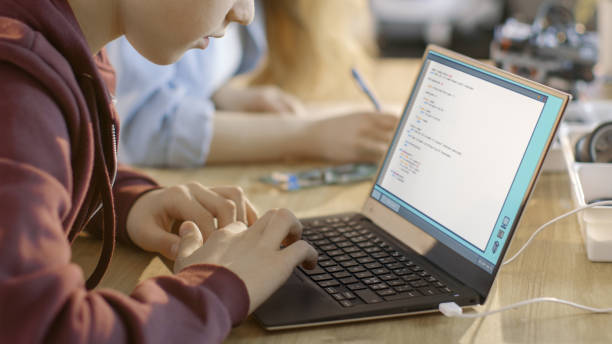
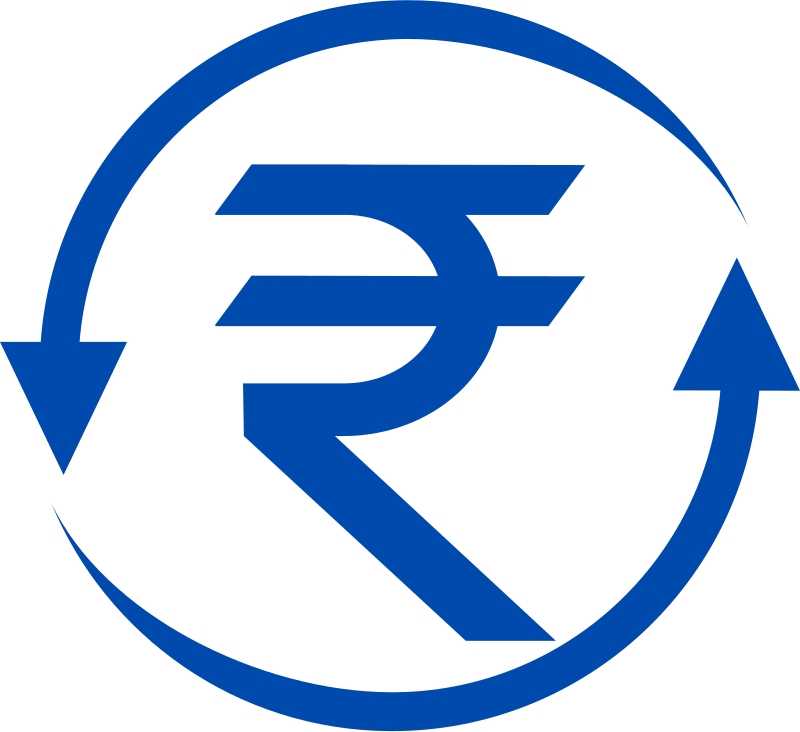














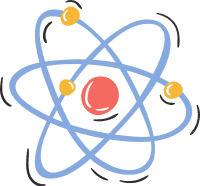 Academics
Academics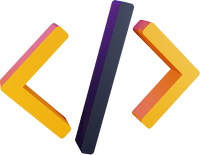 Tech Skills
Tech Skills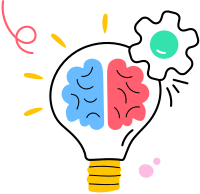 Soft Skills
Soft Skills Hobbies & Wellness
Hobbies & Wellness
